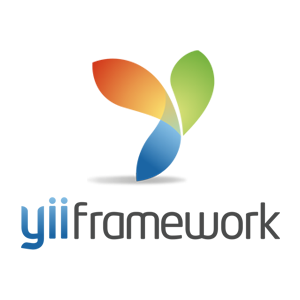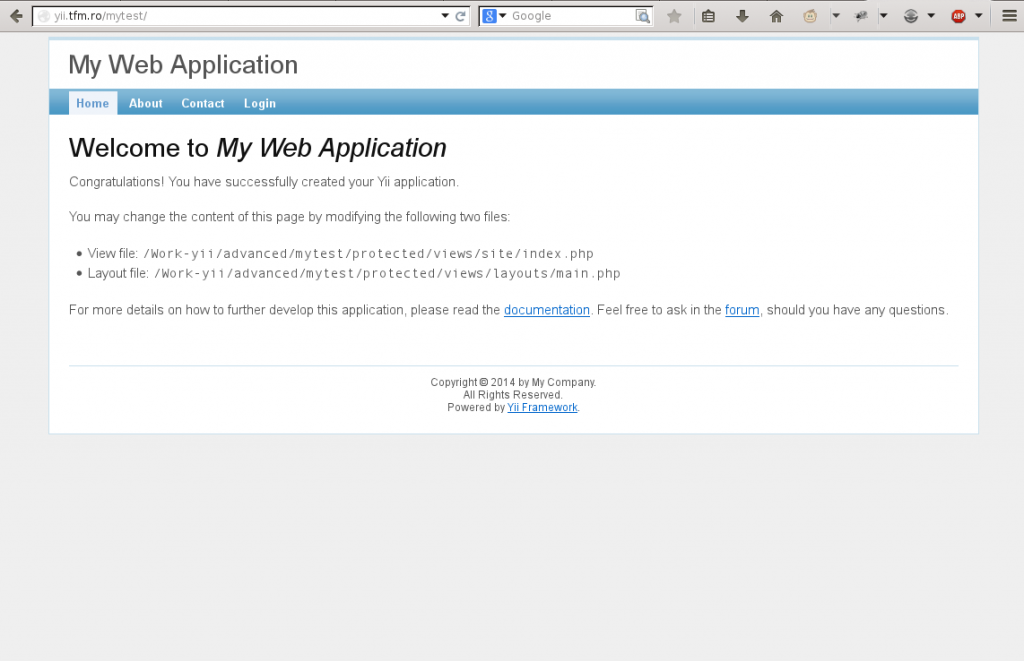Yii Framework it’s a php framework that will help developing Web 2.0 applications.
First step in using this framework would be to install it. What you will typically need for developing a decent application: an apache / php / mysql / memcache server.
If you are using TFM server all requirements are already met .
Download the framework itself from: http://www.yiiframework.com/download/ and unpack it in /www/yii directory.
Add an apache vhost to point to /www/yii. A typical vhost would look like this ( modify yii.tfm.ro to reflect your host or domain :
ServerName yii.tfm.ro
ServerAlias *.yii.tfm.ro
DocumentRoot /www/yii
DirectoryIndex index.php index.html
ServerAdmin admin@tfm.ro
ServerSignature On
AllowOverride All
Options -Indexes +FollowSymLinks -Multiviews
Allow from All
Rewriteengine on
RewriteBase /
LogLevel warn
CustomLog /var/log/apache2/yii.tfm.ro-access.log combined
ErrorLog /var/log/apache2/yii.tfm.ro-error.log
Restart your apache.
Next create your application using :
./framework/yiic webapp mytest Create a Web application under '/www/yii/mytest'? (yes|no) [no]:
Answer yes and it will generate your skeleton application that will be the base of your application.
Navigate to http://yyi.tfm.ro/mytest and you should see something like this:
You should also see this video regarding the installation of yii framework: