Synology like any other recent and decent device accepts WakeOnLan . This comes very handy when you don’t want to keep it always on .
Setting synology is pretty easy . Just go to control panel , on Hardware and Power menu from the synology web interface and check Enable WOL on LAN1
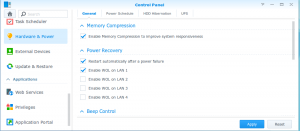
However in order to wake it up you need to send in the network the magic packet to wake it.
I found that etherwake does the job right. Since i have eth1 connected to the internal network i’m using it like this:
etherwake -i eth1 00:11:33:22:bb:aa
where 00:11:33:22:bb:aa is the mac address from synology network card.