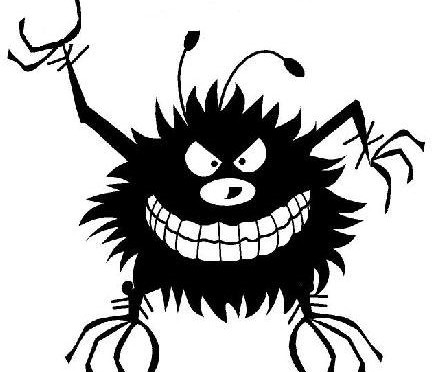So , you have decided to purchase a Ricoh Aficio SG3100SNw printer. Good. It’s a good choice for small / medium companies. What we like about it is that it comes with wireless interface and that is quite nice . Less cables more fun. I’m not going to get into details on how to unbox it and make the initial setup. I leave that as an exercise for the reader ( it’s not easy but up to a point it’s fun ) . Continue reading Installing Ricoh Aficio SG3100SNw in linux
Tag: how to
Synology wake it up on LAN
Synology like any other recent and decent device accepts WakeOnLan . This comes very handy when you don’t want to keep it always on .
Setting synology is pretty easy . Just go to control panel , on Hardware and Power menu from the synology web interface and check Enable WOL on LAN1
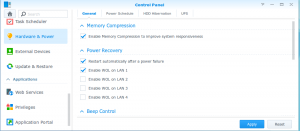
However in order to wake it up you need to send in the network the magic packet to wake it.
I found that etherwake does the job right. Since i have eth1 connected to the internal network i’m using it like this:
etherwake -i eth1 00:11:33:22:bb:aa
where 00:11:33:22:bb:aa is the mac address from synology network card.
Ubuntu 14.04 adding HP proliant support pack (hpacucli problem solved)
 In the begining there was nothing but few baremetal. After a while someone delivers a whole bunch of baremetal on your doorstep and say : “I need them installed by tomorrow”. Same configuration … With the harddisks in raid and ubuntu on all of them . What do you do ?
In the begining there was nothing but few baremetal. After a while someone delivers a whole bunch of baremetal on your doorstep and say : “I need them installed by tomorrow”. Same configuration … With the harddisks in raid and ubuntu on all of them . What do you do ?
It’s a big problem. Like most big problems you split it in lots of little problems that can be managed easier.
What you need to do for one baremetal:
- Update the ILO firmware and Bios (if necessary) . This will come handy: https://play.google.com/store/apps/details?id=com.hp.essn.iss.ilo.iec.spa&feature=search_result . I’m not going into details about it in this post
- Create the disk arrays
- Install the operating system on it
- Configure it and deploy it.
For one server let’s say you can do it in few hours , few beers and some pizza’s. But … wait a minute .. There are a LOT of baremetals to be installed. One option is to call some friends and do that while you watch a movie.
OR you can be smart and automate the tasks. How ? What i need ?
You need a baremetal installer server or a laptop or a virtual something (virtual box / vmware / you choose ) image that will do the job for you while you sit back and relax.
The ideea is simple:
- Baremetal will boot from network
- tftp server will deliver the boot image, boot it , get an ip addres from the dhcp server and register the new server into the baremetal installer and will fill the hardware configuration there.
- Then you can ( using ansible ) to actually do the raid configuration , bios updates , firmware updates, and operating system install.
- Add the necessary configurations.
- Once complete the system will boot from raid and you have a system up and and running ready to be deployed.
Now … Back to the post subject .
How you can configure HP raid from inside ubuntu ? In order to have in the network bootable image the proper tools to do actually do the configurations…
First we install hpacucli :
sudo echo "deb http://downloads.linux.hp.com/SDR/downloads/MCP/ubuntu precise/current non-free" >>/etc/apt/sources.list
wget http://downloads.linux.hp.com/SDR/downloads/MCP/GPG-KEY-mcp
sudo apt-key add GPG-KEY-mcp
sudo apt-get update
apt-get install cpqacuxe hp-ams hp-health hpacucli hponcfg
service hpsmhd stop
update-rc.d hpsmhd disable
hpasmcli -s "show server"
Then when we boot the new baremetal to be installed we can gather the informations about the raids:
hpacucli ctrl all show config
That will produce an output like ( in this case i already configured the raid:
Smart Array E200i in Slot 0 (Embedded) (sn: VX9AMP1927 )
array A (SAS, Unused Space: 0 MB)
logicaldrive 1 (136.7 GB, RAID 1, OK)
physicaldrive 1I:1:1 (port 1I:box 1:bay 1, SAS, 146 GB, OK)
physicaldrive 1I:1:2 (port 1I:box 1:bay 2, SAS, 146 GB, OK)
At this point you can create some scripts that will create the partitions in the way that the shareholder wants them.
for example:
hpacucli ctrl slot=9 create type=logicaldrive drives=1I:1:3,1I:1:4 raid=1
libgnutls.so.28: undefined symbol: nettle_secp_224r1
Fatal error … “libgnutls.so.28: undefined symbol: nettle_secp_224r1”. And that happened after gnutls update. What to do …
Continue reading libgnutls.so.28: undefined symbol: nettle_secp_224r1
About events
How NOT to take part in the events:
- If you want to win, don’t bother.
- If you think events are something you should get, because you are kewl, don’t bother.
- If you think that prizes in events are for free, you’re wrong and don’t bother.
- If you want to take part in event just to bitch at prizes, DO NOT bother.
- If you think that the hints should give you precise walkthrough, guess what? – don’t bother!
- If you are not used to use the content of you head to the purposes Mother Nature created it – don’t bother!
- If you’re not able to read and understand hints – don’t bother!
- If you think you’re too 1337 for events, don’t bother!
How NOT to host an event:
- If you think that everything will go as you planned, you’re wrong.
- If you think that everybody will be happy with prizez, you’re wrong.
- If you think contesters will understand your hints and follow them, you’re wrong.
- If you hope to hear a ‘thank you’, you’re optimists.
- If you are not ready to read complaints, bitching and ‘This should be done this way, not as it was’, contests are not for you.
How to take part in the events:
- If you want to take part in the event for fun, not prizes. You’re precious, hope you will do it each time.
- If you do use your brain, read hints and do not whine – hope you will take part in all events.
- If you’re able to have fun without getting prize – :thumbs up:
- If you are able to give sensible critic with good arguments, I bet contest holders will love you.
How to host an event:
- Be ready for frustration.
- Be ready for bitching.
- Be ready for disappointment.
- Be ready for nobody understanding your hints.
- Be ready for huge costs.
- Be ready for everything going wrong.
- You know what? SCREW it, go and have a beer with friends. It’s surelly better idea.